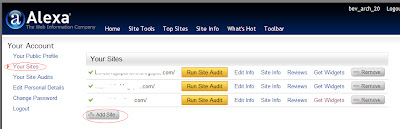It goes without saying that concern of optimizing Blog is absolutely important for you, it is because Blog need to be improved time by time in order to become more popular. Moreover, to make your Blog to be recognized by people you must understand Search Engine Optimization (SEO). And one of tool that bring much impact by adding "Meta Tag" which means this is part of SEO, so that i strongly recommend you to use Meta Tag inside your Blog. The benefit of adding Meta Tag is to "Help you to be a top ranking in search engine". and many webmaster use Meta Tag to optimize their Blog.
Generally, Meta Tag is divided into four components:
- Meta the title, you can type Blog title between <TITLE> and </TITLE>
- Meta Description, write your description for your Blog
- Meta Keyword, this you must to type at least 10 different keyword that representative your Blog. NOTE: do not reply the keyword more than 3 time or it can make your Blog looks like spam even can be banded by Google.
- Meta Robot, This lets you specify that a particular page should NOT be indexed by a search engine. To keep spiders out, simply add this text between your head tags on each page you don't want indexed. The format is shown below (click on the picture if you want to copy and past the HTML
Now, you already know four main components which will be added into your Blog. I will teach you how to add Meta Tag into your Blog by simply follow steps below:
- log in to your Blogspot, choose "Design", "Edit HTML" before you add or change something to HTML code it is better you save the template first.
- Now, check the box "Expand widget" then try to find the <HEAD> by using Ctrl+F.
- After you find it, just copy and paste the Meta Tag code below under <HEAD>
<head>
<title>your Blog title</title>
<meta name="keywords" content="keyword 1, keyword 2,...keyword 20" />
<meta name="description" content="write some description about your Blog, don't too long or short" />
<meta name="author" content="Your Name" />
<meta name="ROBOTS" content="ALL" />
<meta name="keywords" content="keyword 1, keyword 2,...keyword 20" />
<meta name="description" content="write some description about your Blog, don't too long or short" />
<meta name="author" content="Your Name" />
<meta name="ROBOTS" content="ALL" />
</head>
- In some case, you also can add your name inside as well. Watch Video How to add Meta Tag
- After you put the following Met tag HTML code, save it. If there is nothing wrong means that you has added Meta Tag successfully. For more about adding Meta Tag refer to Here .Good Luck