Today, i am gonna talk about another "Web Analytical" which is called Alexa. This site is actually having the same feature like Google Analytical. It means that Alexa provide various features of analytical. Moreover, Alexa is one of the best tool that you must have inside your Blog, so that i will strongly recommend you to add this Analytical tool.
Some of tools and benefit that you can do an analysis for Blog optimization like below:
- Alexa will record what to be the top search queries among your articles.
- Traffic statistic like Average Load Time, Demographic, Where visitor go on and many more.
- Some websites provider for making money online, sometime they will determine whether you have a good Alexa analytical or not.
- you need to register first just visit www.alexa.com. After that, you can login
- Next is to add your Blog URL by click "Add Site"
- Claim your site
- To make Alexa be able to record your Blog data, there have two ways, upload on root directory or add into meta tag.
- I choose of using Meta tag, the frist step is to open your Blogger Account> go to design> Edit HTML then find <head> (control F) and put the HTML script just before <head>, the illustration like below:
<meta content='xxxxx' name='alexaVerifyID'/>
</head>
Please change red color with unique ID from Alexa, then save it
- Now, choose "get widget", under this widget you must choose one of three choice like Alexa traffic Rank button, Alexa traffic Graph, Alexa Site stat button, then click "Build Widget".
- After that, you will be given HTML code, Copy and Paste into your Blog by choose "Design", "Add Gadget", "Add HTML". then save it. Now you have a Alexa widget which ready to record and give traffic information from your Blog. Good Luck

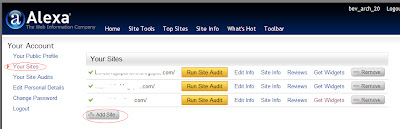




0 comments:
Post a Comment