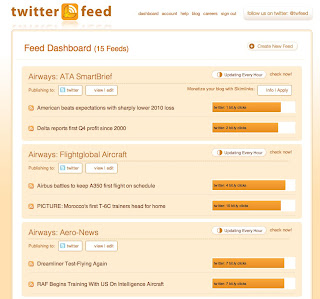If you have so many articles of your Blog and always update continuing, this can be good for you to create a Sitemap. Normally, webmasters who submit their article weekly or even everyday must inform the reader of new update article. Sitemap means that when you are writing a new article on your Blog and submit, it will automatically appear on the Sitemap page. The best thing is to inform the reader that this Blog has just created a new one so that the reader is able to look which one is new and which one is old article.
Actually, inside Blogger account that you create, there have a sitemap which is provided by Blogger. However, some of you may want to create or use a 3rd party which are XML and Atom. Moreover, you can choose one of submitting your article into sitemap between XML or Atom. The default URL is shown below:
- http://www.blogname.blogpost.com/rss.xml and
- http://www.blogname.blogpost.com/atom.xml
Both XML and Atom are powerful way to submit your Sitemap. In addition, some others 3rd party that you can use like Sitemap generator
Some simple step to create your Sitemap page are:
- Firstly, you must open your Blogger account.
- Choose "Posting" and select "Edit Pages" (create new page by typing the title "SITEMAP"), then save.
- If you are using a 3rd party Sitemap generator, you need to submit your URL Blogger address to get HTML code.
- After that, copy and paste the HTML code into your Sitemap page, then save it. Good Luck