When you are typing an article on your Blog, you definitely want to share your article into other social network as well. Today, there have a website which help you in spreading your article on every new post. It means that at that time you post the new article, the website called "Twitterfeed" will spread automatically. Moreover, some of social networks that Twitterfeed is provided such as Facebook, Twitter, Hellotxt, Statusnet.
I would like to help you registering your Blog site into Twitterfeed. Follow some simple steps below:
- Open to Twitterfeed on http://twitterfeed.com (if you don't have, please Sign up).
- Sign in by typing both Password and Username, then Create Feed. Under this step you must fill your Feed name as well as Blog URL or RSS Feed URL. Furthermore, advance setting is available, click "Continue to step 2"
- On Step 2 is you must select in which social network to be used and shared by you.
- I will give an example for publishing on Facebook and Twitter, click "Authenticate new twitter Account" and click "Allow" to connect between your Blog and social network.
- The dashboard will look like below picture, you can also manage in how many hour or day to be updated by Twitterfeed.
Finally, by using Twitterfeed, you don't need to publish your new article one by one. All you have to do is just write on your Blog and automatically Twitterfeed will spread into social network. Does it simple and benefit to you?






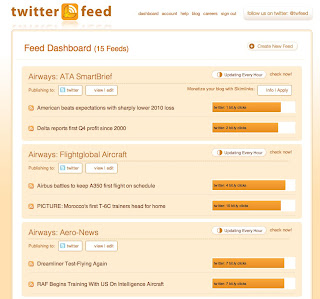

0 comments:
Post a Comment