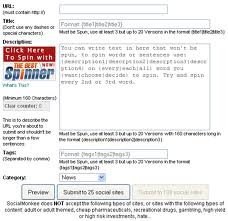WHAT IS SOCIAL MONKEE
Hi all, recently i had been searching for ways to get backlink easily but of course high quality backlink and finally i found it. The best tool that i find is called "Social Monkee", this web is so powerful tool related with backlink because of user friendly. Moreover, Social Monkee has been used by webmaster to increase their backlink and this one of great site for your SEO instead of others ways such as comment on dofollow blog, create dummy blog, submit to social bookmarking. This is an easy way to submit your URL into many dofollow blogs in one times. As we know that get high quality backlink is most important to keep our Blog exist as well as improve rank like SERP. Basically, to build backlink may need a long time and some of you might get lazy but backlink is very important, there have two basic reason why we need a backlink, first is to help you get higher position in search engine and second is Google can find article faster than before.
WHAT BENEFIT OF USING SOCIAL MONKEE
Social Monkee is definitely giving some benefit to you, you do not need to submit one by one or surfing any website many times, in here you just need to fill up the form and submit one times to many dofloow blog, that is easy right and save your time. Another benefit is get free backlink, means you submit to doflollow blog which might has high PR. If you come into social monkee site, you will find two options like using a Free account or Premium account. Here are the different between two of them:
Free account
You can submit only 1 times in a day and get 25 backlink everyday without no much effort, it is free no need to pay. But you have some limitation compare with premium account.
Premium account
upgrade your account to get chance for submitting 100 website social bookmark dofollow blog three times every day, means you will have more chance to get huge amount of backlink. For example, 1 day can be 300 backlink, 1 month can be 9000 backlink "Fantastic right". For upgrading to premium account you can just pay about $47 one times or find at least 12 referral.
HOW TO SUBMIT ARTICLE
Social monkee provide two ways to submit your article, the first way is you can use Add-on Firefox (download first) which located in the corner your computer like head of monkee or the second way is to come into your dasboard. Watch This video in order to understand easily. I am going to try to explain below:
- Login to your account (visit here to register)
- Fill up all form include URL (select url address which article you want to be submitted), title, description, category and tags
- In this section, you will be given instruction how to types by using spinner, it means that you can types until 3 times spin with various of synonym.
- Then, submit to 25 sites or 100 sites
HOW TO GET A REPORT
In addition, after we fill up and submit we will get some report which content name of url from many dofollow blog. To get to know detail what kind of link that we obtain is easy, go to report > choose which report you intend to look at > click view. The report looks like below image:
So join now, do not postpone again this chance to get much backlink. Make your Blog rank better
.