Basically, when you have some articles and people like reading your article because of interesting content. It is the best time to ask reader in order to subscribe. Today, i am going to teach you on how to create a RSS feed gadget so that at the time people read the article and like it, they can easily find RSS feed which help them follow and subscribe your Blog. the best widget is called FeedBurner is the tool that we will discuss and apply to your Blog. RSS means that Really Simple Syndication
You just need to follow simple steps below:
- Type on Google browser "FeedBurner" and come into the site www.feedburner.com. In this case you need to have a Google Account (if you do not have create Google Account)
- After that, go back into the main site on feedburner, then type both Username and Password
- on the first step, please type inside your Blog address (don't forget to type http://) click "Next" to burn your Blog.
- when the Burner is completed, you will definitely be able to create variety of tool from FeedBurner, these three common tools which is usually used by webmaster such as RSS (choose Chicklet Chooser) and tick whatever you like, then select Blogger it will automatically appear on your Blog.
- Second tool is FeedCount which means your Blog will show you how many visitor come into your Blog. You also be able to choose the color, like usual select Blogger to connect with your Blog automatically.
- Lastly is Email subscribe which means you provide the box to ask people for typing their email address to get your update article. Select Email subscriptions and choose Blogger for connecting automatically.
That is it, these three common tools which Email, RSS, FeedCount will increase your blog significantly instead of analyzing your Blog with graph as well as statistic data. Good Luck



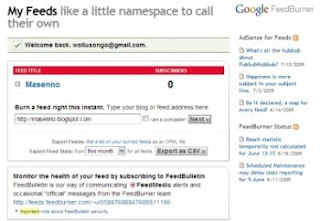

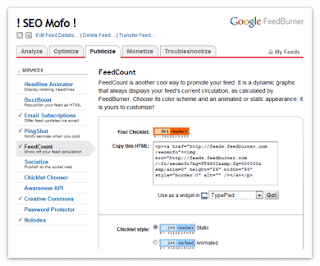


0 comments:
Post a Comment